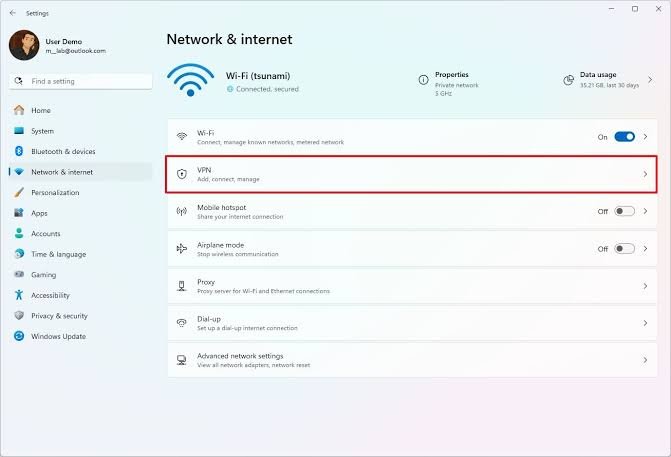Understanding the Risks of Public Wi-Fi
Public Wi-Fi networks have become a ubiquitous part of modern life, providing convenience and accessibility in places such as coffee shops, airports, and libraries. However, these networks are often rife with security risks that can lead to serious consequences for users who neglect to implement adequate protections. One of the primary dangers associated with public Wi-Fi is that it is relatively easy for cybercriminals to intercept data transmitted over these unsecured connections. This vulnerability can result in the unauthorized access of sensitive information, such as passwords, credit card numbers, and personal messages.
In addition to data interception, public Wi-Fi networks can be susceptible to man-in-the-middle attacks. In these scenarios, an attacker can position themselves between the user and the intended server, enabling them to monitor, manipulate, or steal data without the user’s knowledge. Cybercriminals have also been known to deploy rogue access points, which mimic legitimate public networks to trick users into connecting. This method allows attackers to gain direct access to devices and subsequently launch malware or other intrusive applications.
Statistics underscore the prevalence of these threats, with recent studies indicating that over 60% of public Wi-Fi users have experienced some form of cyber risk. Furthermore, a significant number of individuals unknowingly expose their sensitive information, especially when engaging in activities such as online banking or shopping while connected to unsecured networks. The ease with which attackers can access data is alarming, which emphasizes the importance of being vigilant and implementing security features to protect oneself while using public Wi-Fi.
Overall, the dangers associated with public Wi-Fi usage are substantial. Users must remain aware of the risks of connecting to these networks and take proactive measures, such as employing security features available in operating systems like Windows 11, to safeguard their personal information and mitigate the threats posed by cybercriminals.
Key Security Features to Enable in Windows 11
Connecting to public Wi-Fi can expose users to various security risks, making it crucial to implement robust security features available in Windows 11. This section discusses five essential features you should enable to ensure your device remains protected while using public networks.
First and foremost, activating the Windows Firewall is vital. The Windows Firewall acts as a barrier between your device and unauthorized connections from the internet. To activate, navigate to Settings, select Privacy & Security, then choose Windows Security. Click on Firewall & network protection, and make sure it is enabled for your active network.
Secondly, Windows Security provides comprehensive antivirus protection needed when accessing potentially dangerous sites. You can ensure it is running by going to Settings > Privacy & Security > Windows Security > Virus & threat protection. Here, ensure that real-time protection is turned on, which actively scans for malicious threats.
Third, consider setting up a VPN (Virtual Private Network). A VPN encrypts your internet connection, making it difficult for hackers to intercept your data. To set one up, go to Settings > Network & Internet > VPN. Follow the prompts to add a VPN connection from your chosen provider.
Fourth, adjust your network profile settings. Setting your network to “Public” while using public Wi-Fi will restrict resource sharing and visibility to other devices. This can be done through Settings > Network & Internet > Status, and select the type of network you are connected to.
Lastly, enabling device encryption adds an extra layer of security by preventing unauthorized access to your files. To enable this, visit Settings > Privacy & Security > Device encryption and turn it on if it is available.
By activating these five key security features in Windows 11, users can significantly enhance their security posture when connecting to public Wi-Fi, reducing the risk of data breaches and cyber threats.
Best Practices for Safe Browsing on Public Wi-Fi
As the prevalence of public Wi-Fi continues to grow, the necessity for secure browsing practices becomes increasingly crucial. When connecting to public networks, users should prioritize their online safety by taking deliberate steps to mitigate potential threats. One key recommendation is to avoid conducting sensitive activities, such as online banking or shopping, while on public Wi-Fi. These activities can expose personal and financial information to cybercriminals who may be monitoring the network. Instead, wait until a secure and private connection is available before accessing sensitive accounts.
Another best practice is to ensure the connection being used is both secure and trusted. When selecting a public Wi-Fi network, confirm that it is legitimate, particularly by checking the network name with facility staff if you are in a café or an airport. Avoid connecting to networks that are unencrypted or require no password, as these are often prime targets for hackers looking to intercept data. Windows 11 offers features that can help enhance security, such as its built-in firewall and VPN compatibility, which should be activated to provide an additional layer of protection.
Moreover, users should consider implementing two-factor authentication (2FA) wherever possible. This additional security measure adds an extra step to access personal accounts, thereby significantly reducing the chances of unauthorized access, even if login details are compromised. Additionally, keeping operating systems and applications updated is crucial, as updates often include patches that fix vulnerabilities cybercriminals may exploit.
In conclusion, by combining the activation of Windows 11 security features with vigilant browsing practices, users can enhance their online security significantly when utilizing public Wi-Fi. Emphasizing safe habits, such as avoiding sensitive transactions and using trusted networks, is essential for a comprehensive approach to online safety.