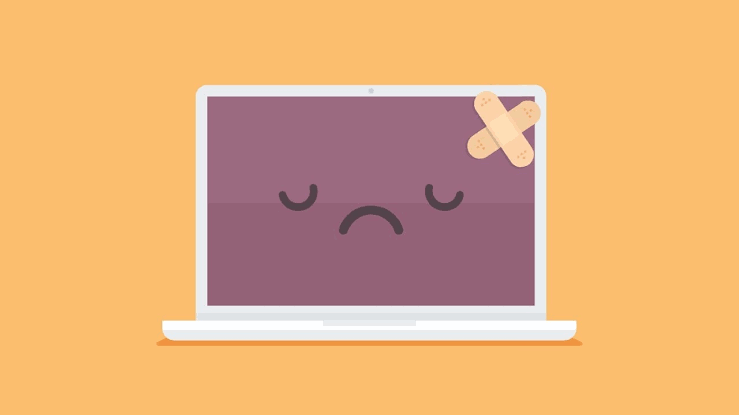Recognizing Detrimental Window Habits
In the realm of Windows usage, recognizing detrimental habits is crucial for maintaining productivity and security. Many users inadvertently engage in behaviors that not only hamper their efficiency but also expose them to potential risks. One common detrimental habit is excessive multitasking with applications. While it may seem efficient to have multiple programs running simultaneously, this practice can lead to confusion and decreased focus. Users may find themselves switching between applications without effectively completing any task, thereby reducing overall productivity.
Another significant issue is neglecting software updates. Windows regularly releases updates to enhance performance and security. However, many users postpone or ignore these updates, leading to vulnerabilities that could be exploited by malicious software. Ignoring these updates not only affects the functionality of the system but also places the user’s data at risk.
Additionally, employing weak security measures is a pervasive habit among Windows users. Relying on easily guessable passwords or failing to utilize security features such as two-factor authentication can leave systems open to breaches. Users often underestimate the importance of strong security protocols, thinking that they are unlikely targets, which can lead to disastrous consequences.
Lastly, inefficient management of system resources can severely impact Windows performance. Users frequently overlook processes running in the background, which can consume valuable memory and processing power. This inefficiency leads to sluggish performance and can be frustrating for users attempting to complete tasks. Recognizing and addressing these detrimental habits is a vital first step toward creating a more secure and productive experience when using Windows.
The Impact of Detrimental Habits on Productivity and Security
In today’s fast-paced digital landscape, the habits we form regarding our computer usage can significantly affect both our productivity and the security of our systems. Detrimental window habits, such as relying on outdated software, can lead to inefficient performance. When software is not updated regularly, it can become slow and unresponsive, making it difficult to accomplish tasks efficiently. A system bogged down by obsolete programs will often struggle to perform basic functions, causing frustration among users and hindering their ability to work effectively.
Additionally, neglecting to optimize system settings can have similar adverse effects on performance. Failure to configure settings properly may result in unnecessarily high resource consumption, which in turn leads to sluggish operation and reduced productivity levels. By adopting the habit of regularly reviewing and adjusting settings, users can ensure that their systems operate at peak efficiency, thereby enhancing their overall output.
Moreover, allowing clutter to accumulate within files and applications can create an overwhelming digital workspace. This disorganization can lead to wasted time spent searching for essential documents or applications, resulting in further dips in productivity. A more structured digital environment not only encourages efficiency but also minimizes the cognitive load, allowing users to focus on critical tasks rather than getting lost in the chaos of cluttered folders.
On the security front, poor cyber hygiene—characterized by habits such as ignoring software updates, using weak passwords, or failing to back up data—poses significant risks. Such negligence can lead to a higher likelihood of cyberattacks and data breaches. Adopting better security practices, such as regular system updates, strong password management, and systematic organization, is crucial for safeguarding both personal and sensitive organizational information. In order to maintain a secure digital environment, it is vital for individuals to reassess and alter their current window habits.
Better Alternatives to Adopt for a Positive Windows Experience
Improving your experience with Windows involves replacing detrimental habits with constructive alternatives that promote efficiency and security. One effective method for task management is utilizing the built-in Task Manager. This powerful tool not only provides a comprehensive overview of running applications but also allows users to monitor resource consumption and terminate unresponsive programs. Regularly checking Task Manager can help identify and troubleshoot performance issues before they escalate, ensuring a smoother experience.
Another advantageous feature is Virtual Desktops. This function allows users to create multiple desktops to organize their workflow better. By grouping similar tasks or projects on different desktops, you can minimize clutter and enhance focus. Transitioning between Virtual Desktops is seamless, making it an excellent alternative for those who juggle numerous responsibilities at once.
Keeping your system updated through regular software updates is crucial. These updates not only add new features and improve performance but also patch security vulnerabilities that may pose threats to your data. Setting your Windows system to automatically download and install updates ensures that you always operate with the latest improvements and security enhancements.
Organizing files systematically is another practice that fosters a positive Windows experience. Developing a clear folder structure and consistently naming files can drastically reduce time spent searching for documents. Consider utilizing cloud storage solutions, which offer added convenience and security by providing access and backup from anywhere.
Lastly, leveraging productivity-enhancing software can provide significant advantages. Applications designed for project management, time tracking, and note-taking can streamline your processes, making tasks more manageable and conducive to high output. By adopting these alternatives, users can optimize their Windows environment, elevating their productivity and overall satisfaction.